PayPal is one of the most popular online payment platform. There are many people who are unable to use PayPal because they are unable to meet requirements for PayPal verification. In this article, we will show you how to use virtual card for PayPal verification.
Virtual Credit Card for PayPal Verification
- Virtual credit cards you can use for PayPal verification include Ezzocard, Neteller, Skrill, and Paydek. To use the card for PayPal verification, you need to load some money on your card.
- Then login to your PayPal account. Find the option to link a card from your dashboard and link your virtual credit card to the account. Enter the card details in your PayPal account and click confirm credit card. PayPal will then make a small charge to your card, which works as a verification code that you need to re-enter in your PayPal verification dialogue box.
- Alternatively, you can open a free bank account with Revolut, Payoneer, iCard, or N26 that also come with free virtual credit cards. These options tend to be easier for PayPal verification.
Free Virtual Credit Card for PayPal Verification 2023
Free virtual card providers for PayPal verification in 2023 include Neteller and Revolut. Entropay used to be free virtual credit card for PayPal verification. However, Entropay closed on 1st July 2019. The same is the case for providers such as Netspend.com.
What is a Virtual Credit Card (VCC)
A virtual credit card is a prepaid card. It is not a physical card but a prepaid card number. Virtual credit cards have a 16-digit number, CVV number and an expiration date. Virtual credit cards use the trusted brands like MasterCard, Visa, etc.
Virtual credit cards are increasingly becoming popular because they are convenient and safer than debit cards. VCC for PayPal verification are also becoming popular. With virtual credit cards, you are sure that your card will not be lost or stolen and no need for card replacement.
What is PayPal Verification
PayPal’s verification is the process of providing information about yourself to confirm your identity. After you are verified, you will be able to use PayPal services fully. In addition, there will not be a spending or receiving limits on your account. You also can’t withdraw funds to a bank account or receive payments through APIs. Moreover, it lets other users know that the account is verified, which means it is secure. You can verify your PayPal account by linking a bank account, debit card, or credit card.
You Should Also Read: PayPal Verification With Payoneer Virtual Bank Account
How to Verify a PayPal Account With a Virtual Credit Card
You need to log in to your PayPal account. Find the option to link a card from your dashboard, then link your virtual credit card to the account (see virtual cards you can use below). To link your virtual card, you need to add the VCC number, expiration date, and CVV. Click on “confirm credit card” option. PayPal will send you a verification code. Login back to your account to enter the verification code.
PayPal verification code / 4 Digit PayPal Code
- PayPal will make a small charge to your card to generate the 4-digit PayPal verification code on your card statement. You will find the code on your card statement and enter it on the PayPal website. If you see PayPal1234CODE or PP1234CODE on your statement, then “1234” is your code. The charged amount will be refunded to your card once your virtual card is confirmed or if the 4-digit code is left unused for 75 days. Depending on your card issuer, the refund may take up to 30 days to appear on your card statement.
Virtual Credit Card for PayPal Verification 2023
You can buy virtual credit card for PayPal verification. Some of the virtual cards for PayPal verification that you can use right away include:
Ezzocard for PayPal Verification
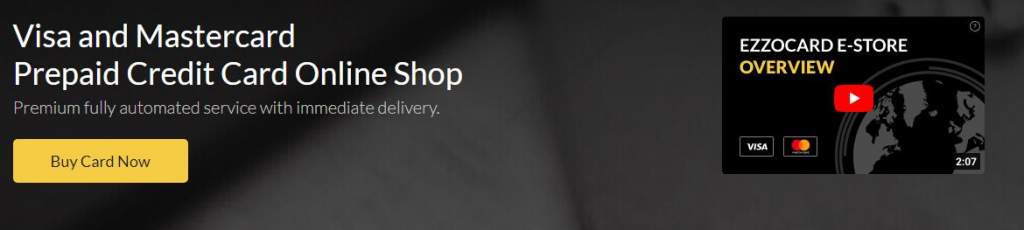
Ezzocard is a virtual credit card that works with PayPal. It is popular in Canada, Australia, Germany, South Africa, Nigeria, UK, India and Bangladesh. There is no need to stay in a country where you need PayPal, or to have bank accounts there. You can use Ezzocard for Mastercard and Visa card for PayPal verification. In addition to helping you with PayPal verification, Ezzocard allows you to raise your spending limits on PayPal.
Ezzocards are not re-loadable. So you will need to buy a new one once you finish your funds. Ezzocard allows you to buy virtual card with bitcoin, Webmoney, and Perfect Money.
PayPal accounts of some countries, such as the UK that may ask for an ID verification due to their local regulations.
How to Verify PayPal Account
You first need to register on Ezzocard website. After registration, buy your virtual credit card with accepted payment methods. The minimum amount for buying a card is $12.99. Register the card with the same name and address as provided in your PayPal account. Log in to your PayPal account and go to your wallet and link virtual card to your PayPal account. Click on Confirm credit card. PayPal will send a verification code to your card statement. You will find the code on Ezzocard website. Go back to PayPal account and confirm your card by submitting the verification code that was sent to your Ezzocard account.
Before linking a card to a PayPal account, the card needs to be registered with the same address as in the PayPal account. Blue/Green cards can be registered with any name and any real address, and you can re-register them if needed. Brown cards can be registered only once and only with any Canadian address and any name as well. Black cards do not need to be registered at all, but they do support Address verification service (AVS) and can be used with PayPal as well.
Ezzocard registration is completely anonymous. No ID nor any other verification documents are required. However, in some countries due to local regulations, PayPal will ask for your ID verification (after linking the card). The countries include Germany, Sweden, Bulgaria, UK, Romania, Israel, Cyprus, Belgium, Netherlands, and Czech Republic.
Neteller
Neteller is an online wallet that allows you to make online purchases, payments, money transfers, and buy and sell cryptocurrencies. It also offers a virtual card that can be used in supported countries for PayPal verification. The Neteller virtual card is a prepaid card that is linked to your Neteller account.
Paydek
Paydek is a British fintech that offers personal and business accounts, physical and virtual cards in EUR and USD, merchant accounts, among other services and products. Paydek virtual cards can be used for PayPal verification. Once you add Paydek card to PayPal, within 2 business days, you will see a transaction from PayPal in your PayPal Card Statement in your Paydek account. The transaction will have a code that you need to enter on PayPal’s website for verification.
American Express
American Express is one of the oldest credit card providers in the world. Nowadays, the company provides virtual credit, American Express Go, for corporates and their teams. You can use American Express virtual credit card to activate PayPal. There is a one-time fee of $2 per user profile created.
SwiftPayCard
SwiftPayCard is an online provider of Visa and Mastercard virtual cards. It is an ideal verification card for PayPal. You can buy virtual credit card for PayPal verification from Swiftpaycard. SwiftPayCard pricing starts at $20 for classic plan. There are no monthly charges but topping up incurs a 15% fee.
PayPal Vefification FAQs
Can I use virtual card to verify PayPal?
Sure, it is possible to use a virtual card to verify your PayPal account in some cases. However, this is not always the case, and it depends on the specific virtual card and PayPal's policies.
Where do I find the 4 digit PayPal code?
When you confirm your debit/credit card or bank account with PayPal, PayPal will send a small amount to your account. This amount and a 4-digit PayPal code will appear on your card statement.
You can find the 4-digit PayPal code on your card statement near the charge amount.
